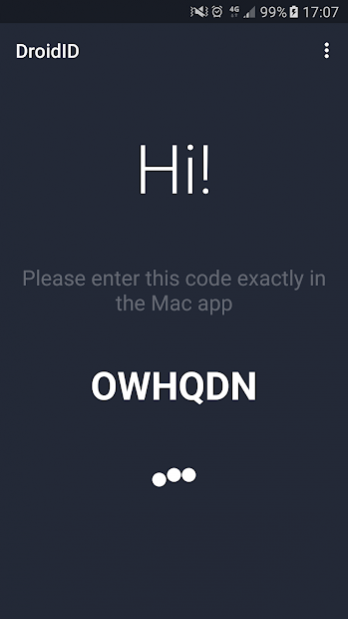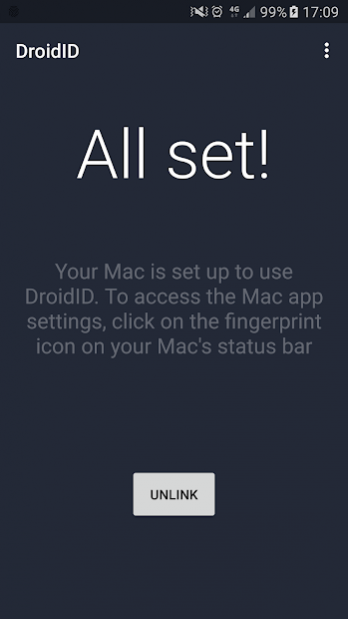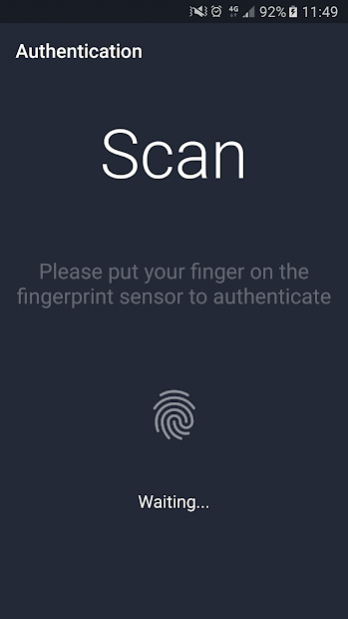DroidID 1.3
Free Version
Publisher Description
Notice: Support for Windows may or may not come, due to the nature of how security works on Windows, it's a little challenging to get it working there. Please do not leave negative reviews because Windows isn't supported.
DroidID is an Android app that lets you unlock your Mac with your device's fingerprint sensor, making it very convenient and easy for you to unlock your iMac/Macbook/Macbook Pro/Macbook Air.
DroidID unlocks your Mac when:
- Your Mac is sleeping
- Your Mac has a screensaver running
- You resume your Mac from sleep by moving the mouse or pressing a key
DroidID will not unlock your Mac when:
- On first boot-up
- When you manually lock your Mac (i.e clicking on your name on the status bar and then clicking 'Login Window....'
If you want DroidID to start up every time you start your Mac, please add the application to Login items under Users & Groups in System Preferences on your Mac
Requirements for using DroidID:
- Mac client app (can be downloaded from suyashsrijan.com/droidid). Please move the client app to your Mac's Applications folder after downloading
- Android device running Marshmallow (or above), or a Samsung device running Lollipop (or above)a
- A Mac running El Capitan (10.12) or above
Security:
DroidID takes security seriously. Your password is stored on your Mac itself, in Keychain. To verify, if you open Keychain on your Mac, you'll see an entry for "com.suyashsrijan.DroidID". You can double click it to view its properties, and it will ask you to enter your password to see the password that is stored by the app. Since Keychain encrypts everything it stores, your password is also encrypted. Your fingerprints are not stored by the app, they are only read from your phone. The app only checks your scanned fingerprint against the ones registered on your device.
About DroidID
DroidID is a free app for Android published in the System Maintenance list of apps, part of System Utilities.
The company that develops DroidID is Suyash Srijan. The latest version released by its developer is 1.3. This app was rated by 2 users of our site and has an average rating of 4.0.
To install DroidID on your Android device, just click the green Continue To App button above to start the installation process. The app is listed on our website since 2017-02-12 and was downloaded 140 times. We have already checked if the download link is safe, however for your own protection we recommend that you scan the downloaded app with your antivirus. Your antivirus may detect the DroidID as malware as malware if the download link to com.ssrij.fingerprintunlockmac is broken.
How to install DroidID on your Android device:
- Click on the Continue To App button on our website. This will redirect you to Google Play.
- Once the DroidID is shown in the Google Play listing of your Android device, you can start its download and installation. Tap on the Install button located below the search bar and to the right of the app icon.
- A pop-up window with the permissions required by DroidID will be shown. Click on Accept to continue the process.
- DroidID will be downloaded onto your device, displaying a progress. Once the download completes, the installation will start and you'll get a notification after the installation is finished.